Introduction
A lot of terminology exists when it comes to accessibility and describing visuals, like images and video. It might seem like jargon, but these terms are foundational to understanding how to make visuals usable to humans and computers. Aiming to make the internet a more inclusive and usable place, here is Scribely’s glossary of key words to reference while navigating accessibility and describing visuals.
Glossary
Access Technology (AT)
Tools and devices that help individuals with disabilities interact with digital content, such as screen readers, magnifiers, or specialized keyboards.
Alt Attribute
A required attribute for the <img> tag in HTML that provides alternative text for an image, ensuring accessibility for screen reader users and displaying text when images fail to load.
Alt Text (Alternative Text)
Descriptive text added to images, graphics, and other non-text content to ensure that users who cannot see the content (e.g., those using screen readers) can understand it.
Audio Description
Standard:
A verbal description of visual elements in media (videos, films, etc.), allowing visually impaired individuals to understand what is happening on screen.
Extended:
A verbal description of visual elements in media with pauses and freeze frames, allowing visually impaired individuals to understand what is happening on screen.
Caption
Text displayed on a video that represents spoken dialogue, sound effects, and other relevant audio elements.
Cognitive Load
The amount of mental effort required to process information. In accessibility, minimizing cognitive load helps users engage with content more easily.
Content Localization
The process of adapting content to different languages, cultural contexts, and regional needs to ensure it is accessible and relevant to diverse audiences.
Haptic Feedback
The use of vibrations or other physical sensations to convey information, often used in access technology (AT) for individuals with visual impairments.
Heading Structure
The hierarchical organization of headings (H1, H2, H3, etc.) in digital content to improve readability and navigation, especially for screen reader users.
High Contrast Mode
A display setting that increases the contrast between text and background to improve readability for users with low vision or visual impairments.
Image Description
A detailed written explanation of an image’s content, purpose, and context to ensure accessibility for visually impaired users.
<img> Tag
An HTML element used to embed images in a webpage. It requires attributes like src (source) and alt (alternative text) to ensure accessibility and usability.
Inclusive Design Practices
Design approaches that consider diverse user needs from the outset, ensuring that digital and physical spaces are accessible to as many people as possible.
Indexing
The process of organizing and structuring content so that it can be efficiently searched, retrieved, and navigated, often used in search engines and databases.
Language Tag (Lang Attribute)
A piece of metadata in HTML that specifies the language of the content, helping screen readers and translation tools deliver accurate pronunciation and translations.
Magnification Software
Type of access technology (AT) that enlarges text, images, and other digital content to help users with visual impairments read and navigate more easily.
Metadata
Data that provides information about other data. It helps describe, organize, and manage data so that it can be understood and utilized more effectively. For example, metadata can describe the content, context, and structure of data, making it easier to search for, retrieve, and use.
Descriptive:
Describes the content and context of digital assets for discovery, accessibility, and usability. Examples include: title, headline, caption, alt text, extended description, keyword
Semantic:
Provides structural and contextual meaning to digital content, ensuring better machine readability and accessibility. Examples: language tag (lang) attribute, heading structure (h1 - h6), role attributes
IPTC Embedded Metadata:
The International Press Telecommunications Council (IPTC) metadata standard is widely used in digital media for managing content metadata. Key fields include: title, headline, caption, alt text, extended description
NVDA
A free, open-source screen reader for Windows that enables blind and visually impaired users to interact with digital content using synthesized speech.
Plain Language
Writing that is clear, concise, and easy to understand, improving accessibility for people with cognitive disabilities and non-native speakers.
Refreshable Braille Display
An access technology device that converts digital text into Braille characters using movable pins, allowing visually impaired users to read content line by line through touch.
Screen Reader
Type of access technology (AT) that converts text on a screen into speech or Braille output, enabling blind or visually impaired users to access digital content.
Text-to-Speech (TTS)
Technology that converts written text into spoken words, commonly used in accessibility tools like screen readers and voice assistants.
Transcript
A written version of spoken content in audio or video files, providing accessibility for deaf and hard-of-hearing users.
Descriptive:
A transcript that includes not just dialogue but also descriptions of sounds, music, and other non-verbal elements.
Synchronized:
A transcript that is time-coded and displayed alongside the media to align with the spoken words.
User Experience (UX)
The overall experience a user has while interacting with a product, system, or website, including usability, accessibility, and satisfaction.
VoiceOver
A built-in screen reader for Apple devices (iOS, macOS) that provides spoken feedback and Braille output for users with visual impairments.
Web Content Accessibility Guidelines (WCAG)
The Web Content Accessibility Guidelines (WCAG) are an internationally recognized set of recommendations developed by the W3C to improve digital accessibility. The guidelines are structured around four principles: Perceivable, Operable, Understandable, and Robust (POUR).

Check out Scribely's 2024 eCommerce Report
Gain valuable insights into the state of accessibility for online shoppers and discover untapped potential for your business.
Read the ReportCite this Post
If you found this guide helpful, feel free to share it with your team or link back to this page to help others understand the importance of website accessibility.





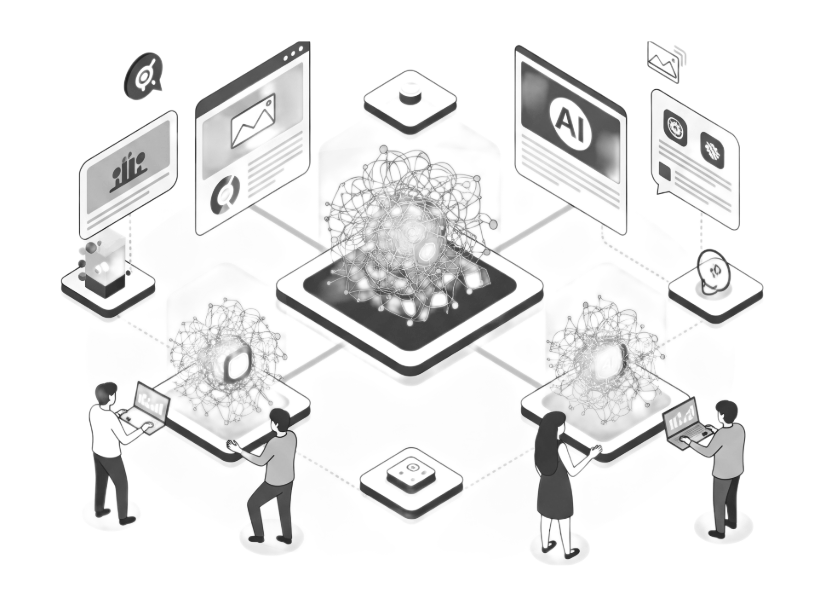
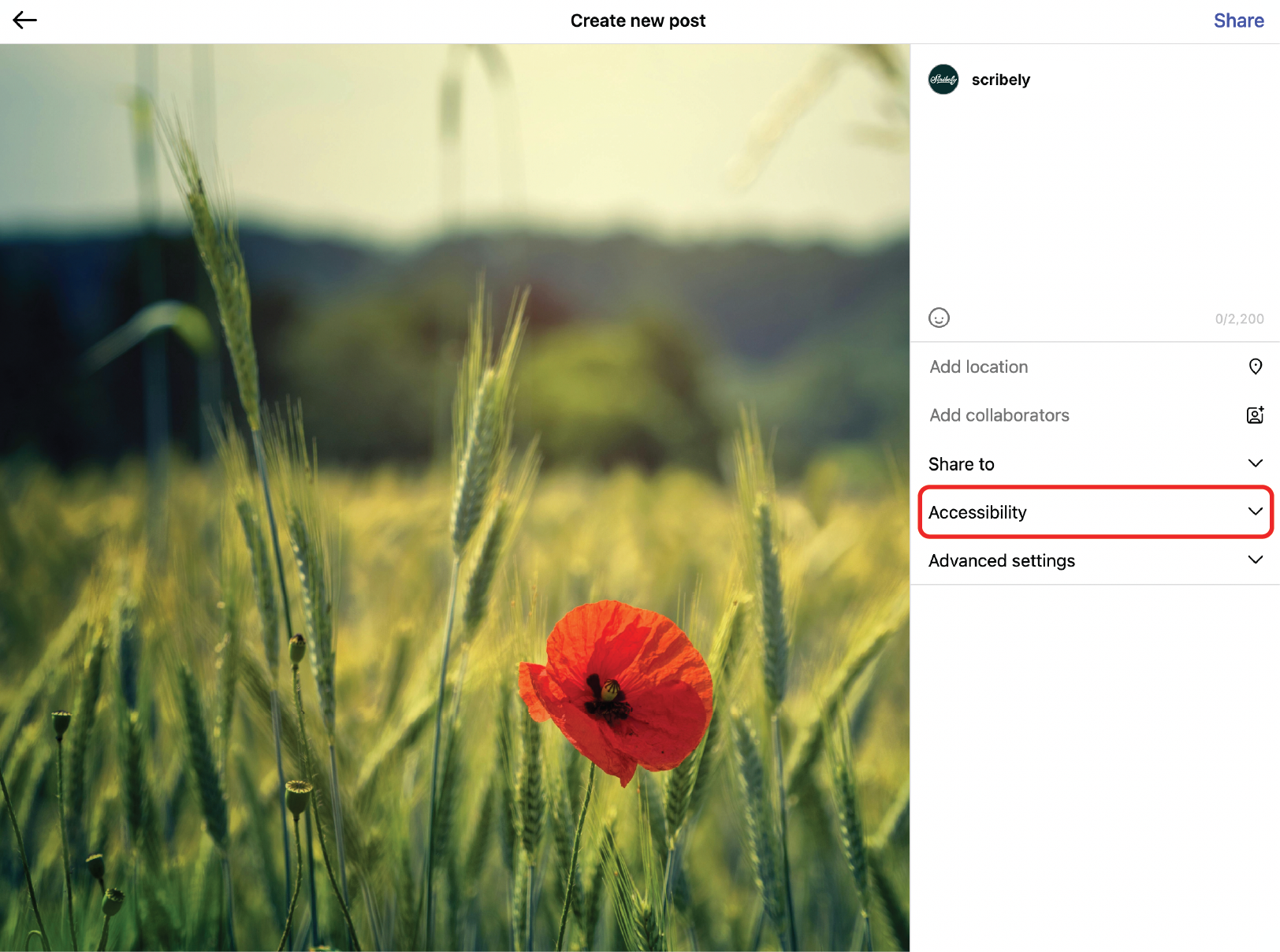
.jpg)





.jpg)












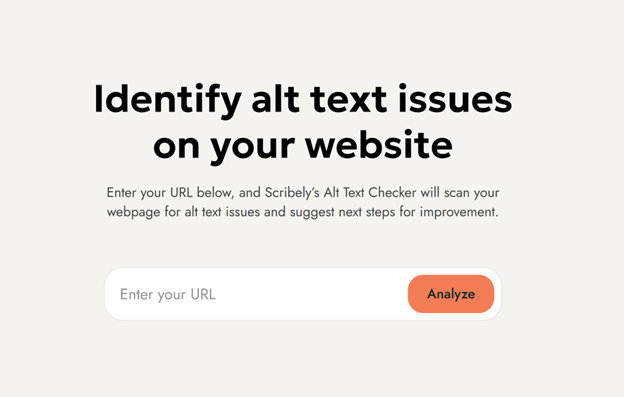













_edited_6x4-p-1080.jpeg)


