Introduction
Saying “Make all the everything accessible!” is commendable, but it’s not actionable. Without defined targets and measurable goals, it’s overwhelming and can quickly make you want to give up due to the overwhelming scale of it all. But remember, it’s not impossible to make the internet more accessible; it’s impossible for one person to make it accessible.
Note: This is a recap of our presentation with Cam Beaudoin of Accelerated Accessibility at AccessU 2023.
Becoming an advocate for anything doesn’t happen overnight. It starts with an aha moment, when someone helps you understand that there’s a problem, gap, or struggle that needs to be overcome. Slowly, as you learn more, you start doing what you can to no longer be part of the problem.
But as you do that, you also start recognizing just how big of a problem it is. You notice more and more people who are contributing to the problem, because they’re either blissfully unaware or just unconcerned because it doesn’t affect them. You want them to know what you know, to understand that even if it doesn’t personally affect them, it affects someone they love.
But how do you get them to have the same aha moment that you had? And how do you make a real difference, one that moves leaps and bounds for the movement, not just tiny steps?
There are two different approaches to advocating for change, and both are important, especially when it comes to web accessibility. We’ll walk you through both so that you can decide which strategy, or if a mix of both, will work best for your situation.
What’s Your Big Idea?
Before deciding which approach to utilize, it’s helpful to get more specific about what exactly you’re hoping to achieve. Saying “Make all the everything accessible!” is commendable, but it’s not actionable. Without defined targets and measurable goals, it’s overwhelming and can quickly make you want to give up due to the overwhelming scale of it all.
But remember, it’s not impossible to make the internet more accessible; it’s impossible for one person to make it accessible. It will take time and a critical mass of people to get on board. So switch your mindset from thinking about what you yourself can do to make the internet more accessible (tactics) to thinking about how you can encourage more people to join in the effort to make the internet more accessible (strategies).
With that and your field in mind, now you can better hone in on one Big Idea. What’s something specific and achievable that you want to advocate for? Maybe it’s convincing the executives at your organization that it’s time to invest in making the website accessible. Maybe it’s teaching others how to make accessible graphics and images. Only you know what makes sense for you. Once you’ve decided, write your Big Idea down on your worksheet.
A Top-Down Approach to Accessibility Advocacy
Imagine that you work at a large corporation, like Google or Meta. There’s only so much you can do at such huge companies to make big changes. But if you can get leadership’s buy-in, whoa. Not only would that mean every division and group at the company would start building accessibility into products and workflows, it would also mean their competitors (other global mega-corporations) would have to do so in order to remain competitive. Buy-in from leadership means your accessibility advocacy would have a huge ripple effect.
That’s a top-down approach. It pinpoints key decision makers and works to convince them that a goal or objective is valuable to the company. A top-down strategy is often best for those at larger organizations where there are clear hierarchies, defined processes, and set structures. An entry-level employee in these organizations will find it hard to make a lasting difference on their own, but if they build a network of advocates at every level of the organization, they can eventually bring their goals to fruition.
This strategy also works best when you have the ability to influence leadership directly or through a few degrees of separation. If you’re an employee of a company or a leader at another company of a similar size, you’re much more likely to gain an audience with leadership or at least know someone who can.
But it doesn’t just happen. You often have to fail a lot before finding the avenue or the message that works. Even if you fail epically the first few times, don’t give up. You never know when you’ll get the foothold you’ve been looking for. Here are a few common problems you might encounter when using a top-down approach.
Problem 1: My Leadership Doesn’t Care About Accessibility
Unfortunately, not getting support from leaders and executives is extremely common. If this is the case for you, it may mean it’s time to start thinking like a salesperson. Sales and advocacy have a lot in common in that you’re trying to convince someone to buy something (a product and an idea, respectively).
So if you’re selling the idea of accessibility to someone, how are you addressing their questions, concerns, and hesitations? Put yourself in their shoes, understand what’s keeping them from buying in, then show them how your Big Idea will actually solve it. For example, if an executive is concerned about the resource commitment your project will require, you can demonstrate its ROI to the company.
Problem 2: I’m Not Being Listened To
What is compelling for you may not be compelling for the next person. If you’re saying the same things over and over again in the same way, and it’s not working, try changing up your message. Again, put yourself in their shoes in order to better understand their mindset, personality, and pain points.
Problem 3: My Team Isn’t Changing
This can be tough because these are usually people you work with day to day. But don’t give up yet! This may be because you’re not speaking their language. Take some time to observe, ask questions, and listen to them. If you do, you will probably learn a lot about why they have been so reluctant to join the cause. For example, you may learn that someone keeps saying they don’t have time for accessibility, when in reality they’re afraid to admit that they have no idea what accessibility is or requires. Once you know that, you can quickly change tactics.
With these potential solutions in mind, head back to the worksheet, and fill out the “Top-Down Techniques” section to get some more concrete ideas for advocating for accessibility at your organization.
A Bottom-Up Approach to Accessibility Advocacy
In today’s social media age, it’s likely that most of us have come across the term “personal branding.” Regardless of the feelings it evokes, it is an essential part of advocacy. If you develop and build a personal brand that generates influence, you can reach many more people and increase awareness.
That’s a bottom-up approach, and it works best for people who are influencers, freelancers, small business owners, or just generally unlikely to gain a direct audience with key leaders and decision makers. Instead, a bottom-up approach relies on using general influence to build awareness.
When she first started out, Scribely founder and CEO Caroline Desrosiers had big goals—but no audience. So she had to build one, person by person, by building her personal brand. What follows are the phases of her journey. Yours will probably follow a similar (but not exactly the same) trajectory. Keep in mind that if you’ve never spent time on your brand before, you’ll likely be starting somewhere near Phase 1. It can be frustrating to start from scratch, but have patience and enjoy the journey. You’ll learn a ton along the way, which will allow you to hone and refine your brand as you go. If you’re not new to this, you may be past where Caroline began. If that’s the case, be honest about where you’re at so you can be more strategic about where you spend your time and efforts.
Phase 1: “I’ve decided I want to be an advocate for X, Y, Z but have no idea where to start.”
First of all, congratulations! Deciding to be an advocate is a big deal. But it can also be daunting. To know where to start, it’s important to know who you are. So the goal of this phase is self-discovery. How have you changed over the years? How might your personality come across to others? Do you understand other personalities, how they impact you, and how you can learn from people who are different from you?
The best way to do this is to take a few personality tests (we like Myers-Briggs, DISC, and CliftonStrengths). They can help you learn more about yourself and others. They can also help you recognize areas that might need to change in order to help you meet your advocacy goals.
Phase 2: “I feel like nobody in this industry knows me.”
You’re right, they probably don’t. At least not yet! That’s why you’re doing this work. But it takes time. There are several things you can do to build your credibility and influence:
- Learn your craft. Study the technical requirements, attend webinars, go to conferences.
- Join the conversation. Honor accessibility work, talk about your topic, follow thought leaders, ask for advice
- Prioritize your ideas. Focus on important and relevant ideas and know arguments against them.
- Commit to the pursuit. Pursue ideas you are passionate about, stick to the work, and be in it for the long run.
- Give value to others. Contribute your time for free and join the work to move accessibility forward.
- Be memorable (in a good way). People remember how you make them feel. Pay attention to this—build trust, find allies.
Ultimately, the goal is to put yourself out there, practice patience, and gain resilience. But find what works for you. You don’t have to be an extrovert to be an advocate.
Phase 3: “Seems like people are starting to respond to my efforts.”
People are beginning to trust that you know what you’re talking about, so this is when you can be more direct and even straightforward. Start offering your solutions and strategies. Expand your reach by exploring side projects, collaborations, and other industries. And stay the course with your idea, but remain flexible with how you’ll make it happen. The goal is to prove yourself by practicing confidence and follow-through.
Phase 4: “Whoa…I might have this advocacy thing down.”
You are starting to see major progress, so don’t be afraid to celebrate big wins and milestones! Because people trust you and are getting behind your vision, now’s the time to make bold advocacy statements, give presentations, write articles, and comment on related topics. Level up your advocacy game by investing in your growth. Practice both audacity and grace. You’ve got this.
Your journey is your journey. It may look different than what we described above, and it will definitely have a different timeline than the next person’s. That’s okay. Remember to own it, stay flexible, and be prepared for a lot of personal growth!
To recap:
- Don’t skip ahead.
- Respect the process.
- Learn how to bounce back.
- Prove it to yourself.
- Keep going.
- Build your network.
- Deepen your knowledge.
- Make an impression.
- Be bold in your advocacy.
- Find your voice.
Begin Your Advocacy Journey
No matter which approach you choose for your accessibility advocacy, remember that both take time and dedication. Rarely do big dreams happen overnight or by chance (if that happens for you, congrats!). If you stay committed, build resilience, and stay flexible, you’ll be amazed at what you and your network can accomplish.

Check out Scribely's 2024 eCommerce Report
Gain valuable insights into the state of accessibility for online shoppers and discover untapped potential for your business.
Read the ReportCite this Post
If you found this guide helpful, feel free to share it with your team or link back to this page to help others understand the importance of website accessibility.






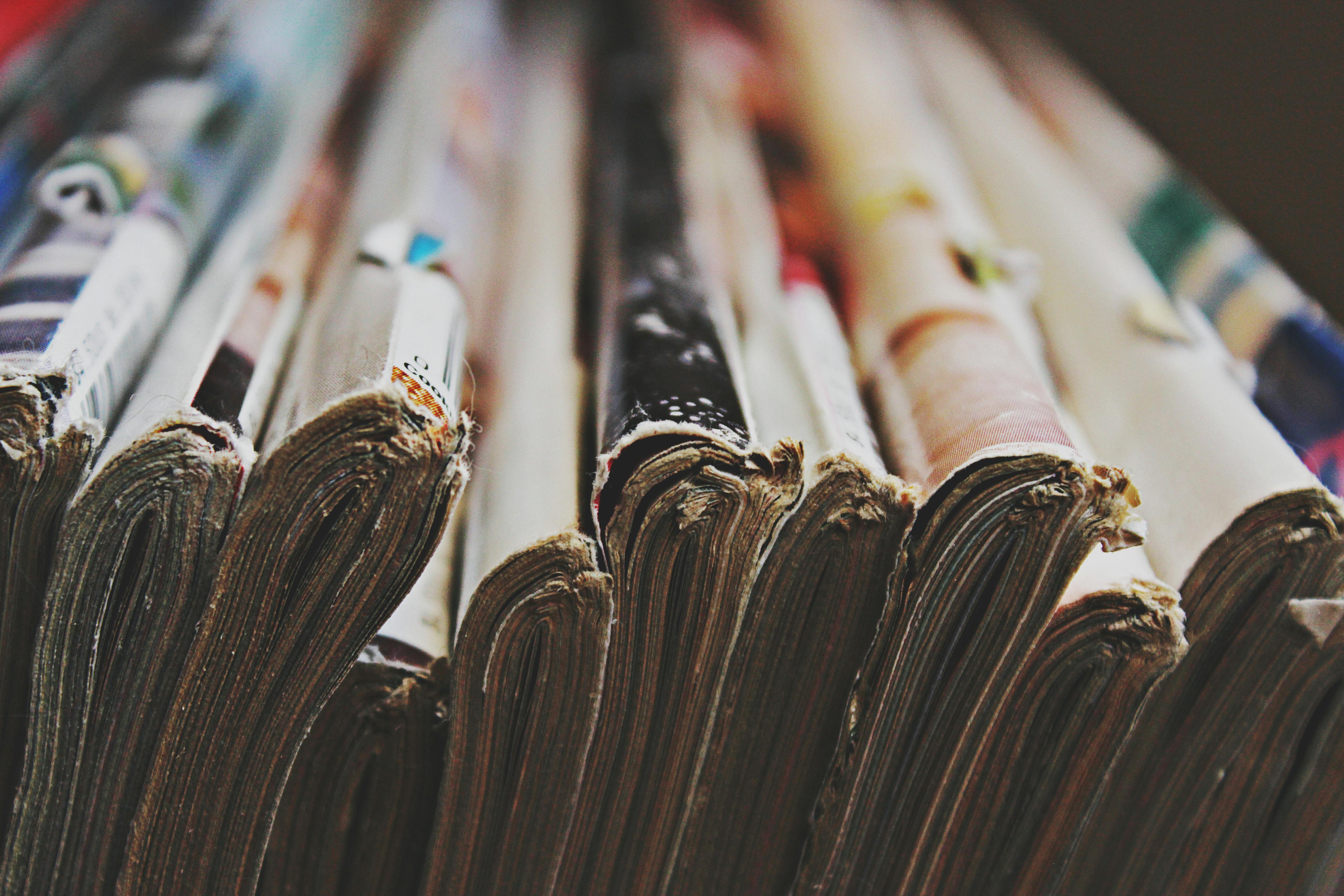
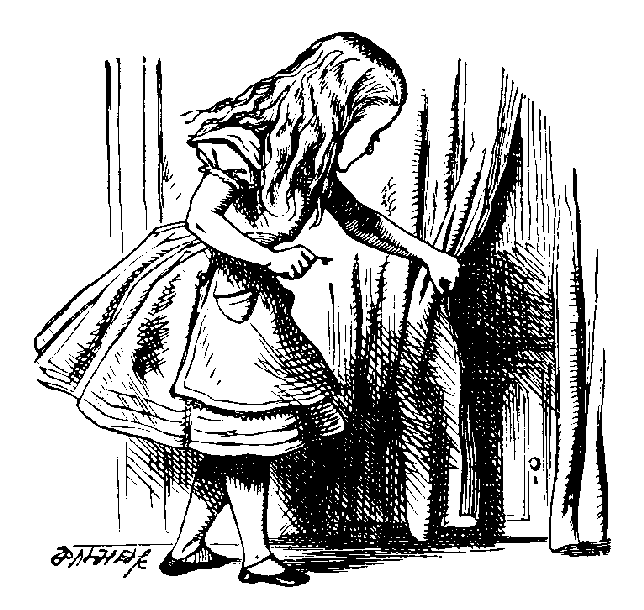

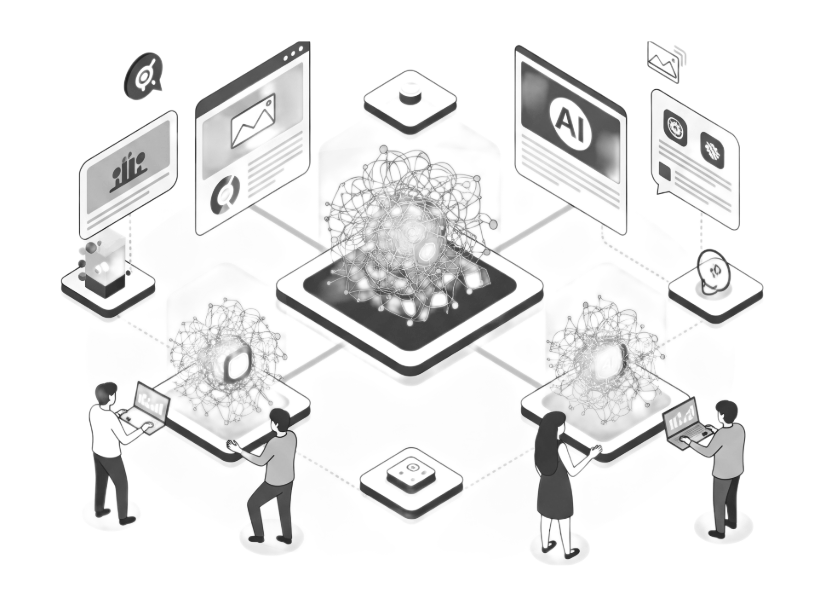
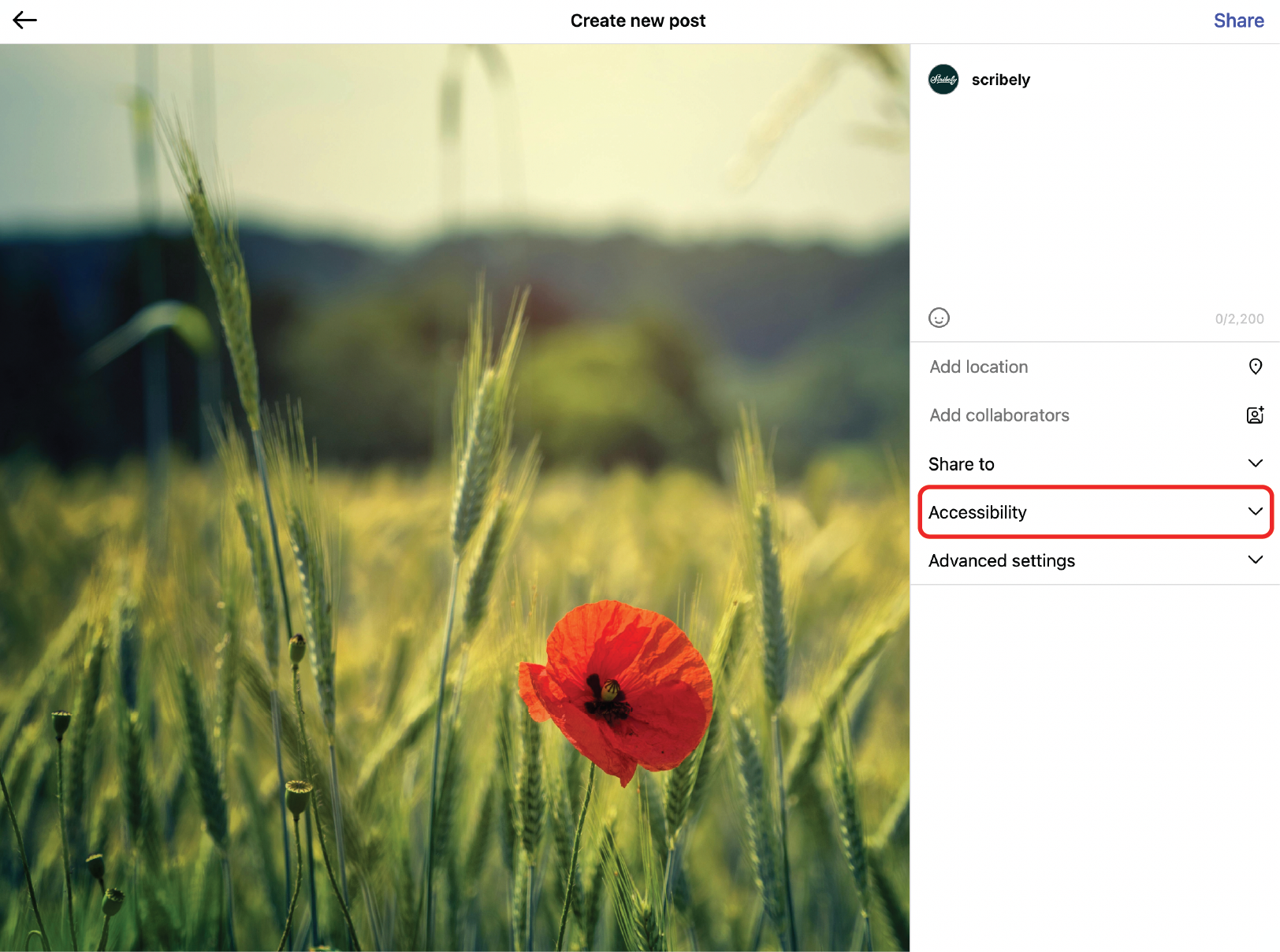
.jpg)





.jpg)












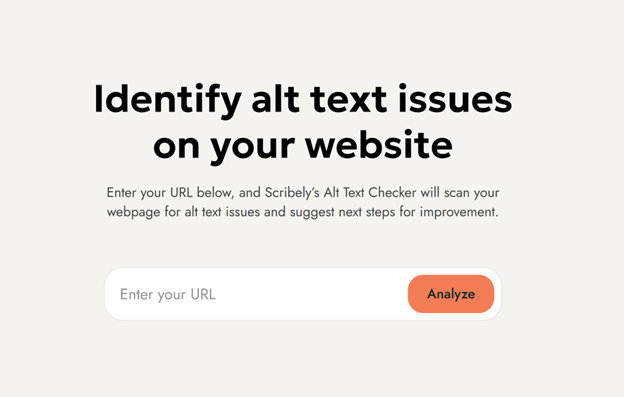















_edited_6x4-p-1080.jpeg)

