Introduction
As the Media Accessibility Intern for Scribely, my job involves lots of research. And at my most core self, it’s safe to say that curiosity often dominates my personality. Enter: deep dives on how we are falling short in the digital accessibility space. One of these areas is existing accessibility overlays.But what exactly is an accessibility overlay? It’s a tool or software designed to improve website accessibility for users with disabilities. It works by adding a line of code to create a widget or plug-in directly on a web page. This widget could have lots of features, like adjusting text (font size, spacing, alignment), color, cursor, magnification, and “focus states.”
What is the problem?
Popular accessibility overlay companies claim to be capable of not only detecting but also “fixing” ADA violations. However, it has been widely accepted that (in AI 2024 still) even the best automated software can only detect around 30% of Web Content Accessibility Guidelines issues in the first place (Accessibility.Works). What these overlay "solutions" do is add a layer of code over the site that masks errors but only addresses the basic accessibility issues it can detect. It’s a Band-Aid. There is no tool that can detect more than 30% of WCAG issues because they are all automated.
This is problematic on multiple levels. Some people with vision impairments say that most of the accessibility widgets they’ve used don’t actually help them navigate the site. Instead, it often distracts and takes away from the experience. Disability advocate Haben Girma posted a video in 2021 urging people to “avoid accessiBe & other companies claiming quick & easy AI accessibility” (YouTube). She suggests that these companies make serious errors that detract heavily from the experience. Girma used a screen reader on accessiBe’s website and ran into problems. “If I’m finding barriers on their own website, how can I trust them to make other websites accessible?” said Girma. It is frustrating for her to watch millions of dollars being poured into these companies. To name one, accessiBe has a banner at the very top of their home page that reads, “Why accessiBe raised $58 million in funding” (accessiBe). It’s a lot of money.
Another issue is that these overlays make businesses easy targets for lawsuits (they get sued and lose a lot of money). But circling back to the initial point, the lack of support from the disabled community should be enough to suggest that these overlays are often bogus.
I got curious. Let’s look at examples
After some initial research, it became clear to me that lots of people do not approve of accessibility companies’ overlay solutions because they leave big gaps in the actual accessibility of the site for the user. I wanted to put the top three companies to the test and see just how accessible their own sites were. Time to put my nerd cap on and fire up the Chrome Developer Tool. Mission: identify alt text.
accessiBe
Let’s start with accessiBe, an AI-powered accessibility solution that Girma talked about in her video. Their platform aims to make websites compliant with accessibility standards such as the Web Content Accessibility Guidelines (WCAG). According to accessiBe’s website, installing the overlay widget only takes two minutes and requires no prior technical knowledge. Their overlay, “accessWidget,” is an AI-powered process that handles the vast majority of compliance with WCAG requirements. The AI analyzes the website using a “contextual understanding process.” It learns the purpose and function of every element before fixing it. Then it applies different behaviors and attributes according to functionality (accessiBe).
You’d think a company based in accessibility might have good quality alt text, right? I checked the home page, and there were glaring misspellings. A list of clients that wouldn’t make sense to a person using a screen reader:

I find this next example ironic because accessiBe proclaims their mission but fails to uphold good standards of basic alt text on their website. The alt text is not related to the actual image and would also make a screen reader go through hell to read:

Now that you’ve seen two examples, I want to explain why this creates a negative and cascading effect. I went to accessiBe’s list of clients and scanned their websites too. Most of the clients’ pages also do not have good quality alt text, and a lot of them are missing it. I analyzed 24 different client sites of overlay companies at random. Eight from accessiBe, eight from AudioEye, and eight from UserWay. I found that 46% of the sites had satisfactory alt text, 96% were incomplete, and 67% were missing. I think it is misleading for a company to claim that they can fix a website’s accessibility when in fact, alt text is one of the most basic and important elements of digital accessibility.
AudioEye
Another popular overlay company is AudioEye. I analyzed the alt text of their website and found that some of it is incomplete and lacks sufficient detail. A person using a screen reader would probably have a hard time understanding the full context of some images. The alt text is satisfactory but doesn’t truly keep visually impaired people in mind.

UserWay
And finally, to round out my investigation, let’s end with UserWay. Another overlay solution business that falls short on basic good quality alt text. There are a lot of images with no alt text on the home page. There are graphics with no alt text that are important. Visually impaired users would be excluded:

Irony: A way of playing a joke on our expectations
Existing accessibility overlays are ironic because the companies create barriers when they are being paid to fix them. It’s unsettling when so much of the marketing of these companies is about their “pledge,” “promise” and overall faith in themselves to help the disabled community. But as we’ve seen, a lot of the top companies don’t even have high quality alt text. I analyzed three different overlay solutions’ sites and 100% were incomplete in some way. 66% were missing alt text somewhere on the page. And most importantly, disabled people often don’t benefit from the overlays. It’s time to craft real solutions that do not rely on automation. The conclusions I drew from the research did sadden and anger me a bit since there are errors that truly take away from the experience of a big audience. On the bright side, this blog post also gives me a cheeky way to advertise Scribely. The team here truly crafts reliable accessibility solutions. I am hopeful that in the future, more and more websites will understand the true value of accessibility done with genuine intent. Let us properly audit your site and apply accessibility practices correctly. Let’s do better than what’s out there.

Check out Scribely's 2024 eCommerce Report
Gain valuable insights into the state of accessibility for online shoppers and discover untapped potential for your business.
Read the ReportCite this Post
If you found this guide helpful, feel free to share it with your team or link back to this page to help others understand the importance of website accessibility.






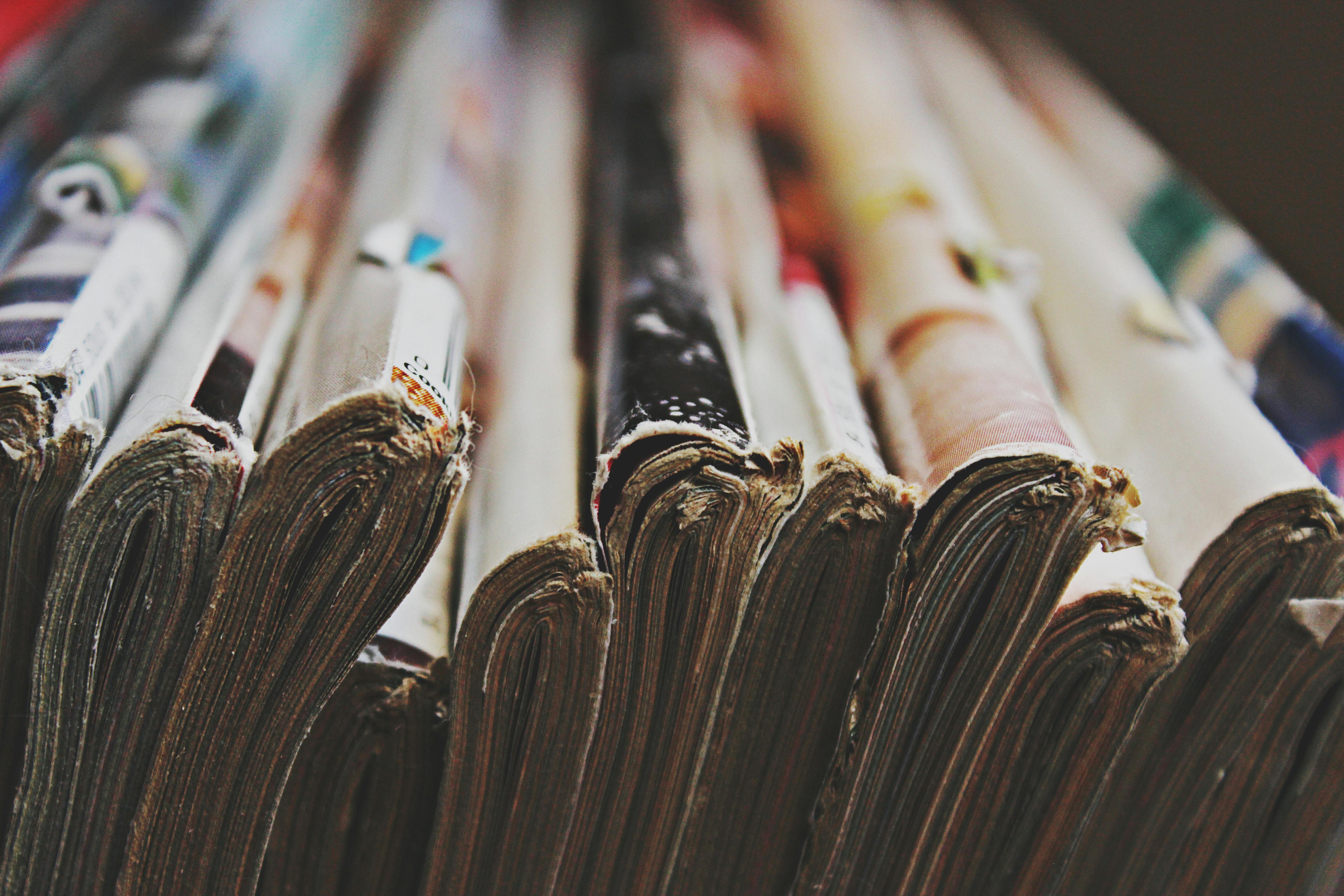
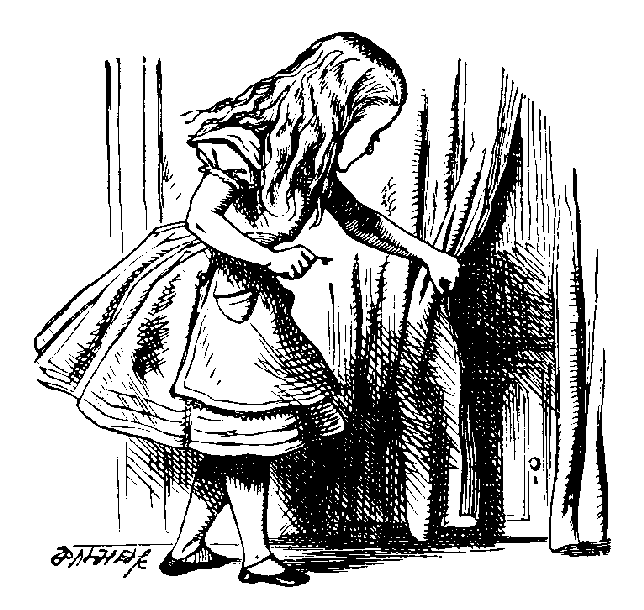

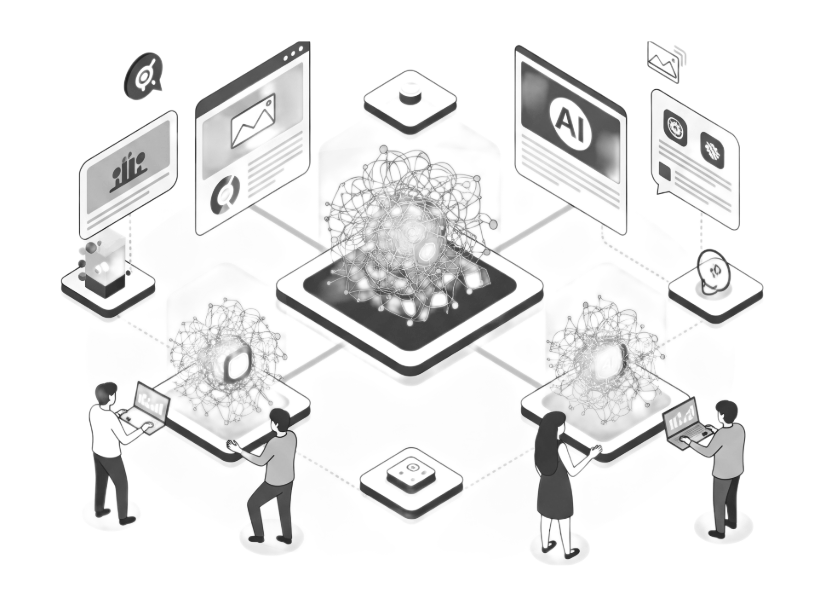
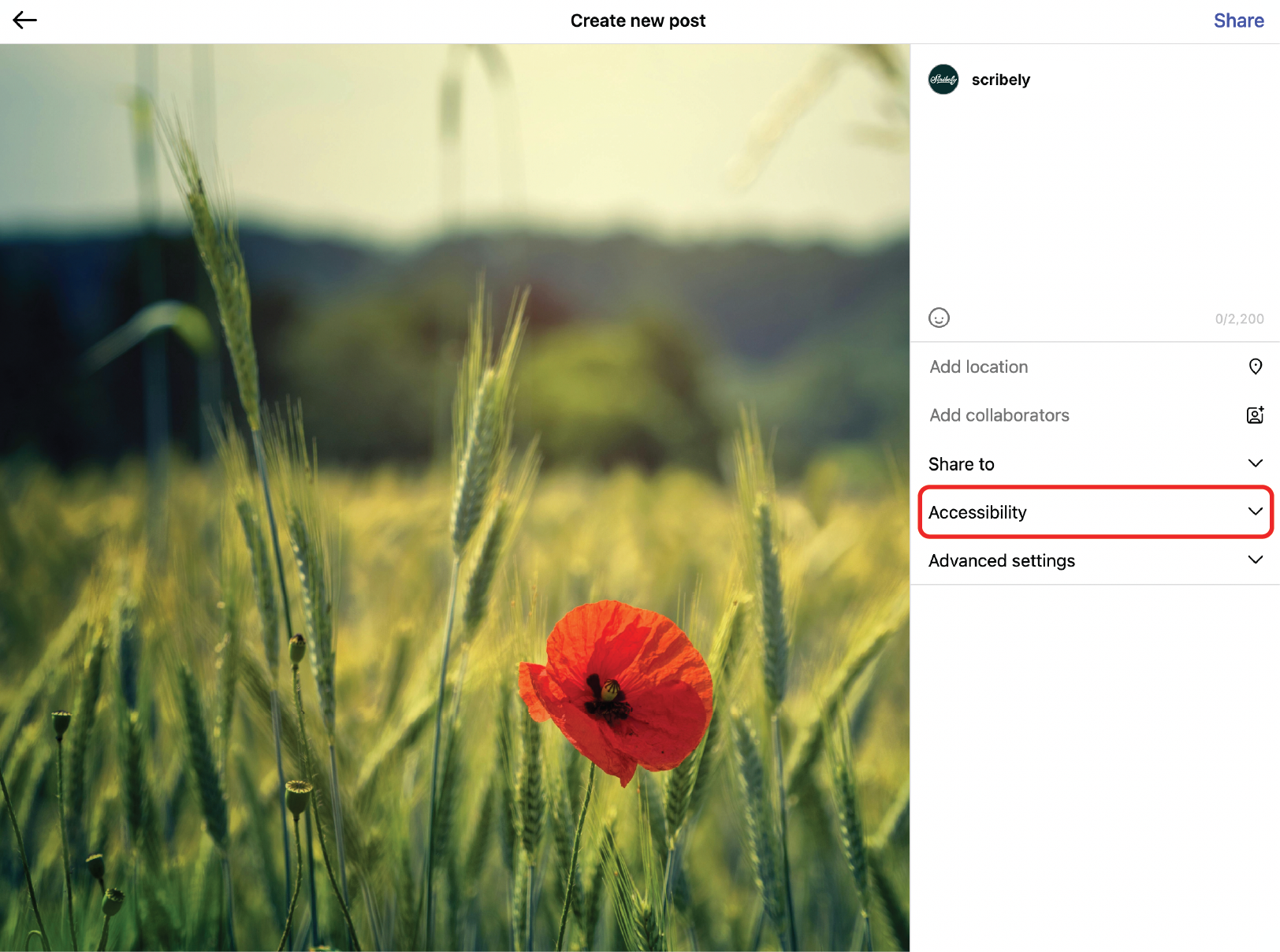
.jpg)





.jpg)











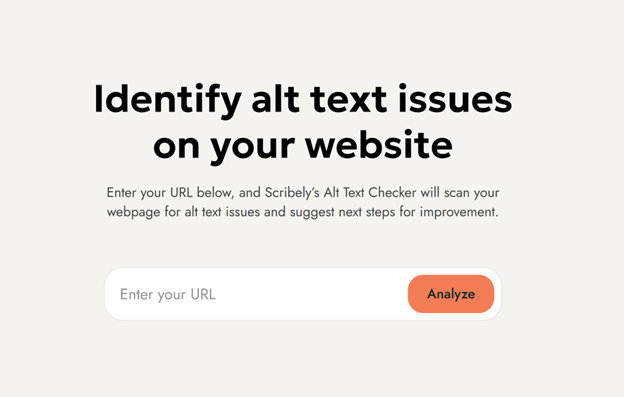














_edited_6x4-p-1080.jpeg)


