Summer as a Digital Content Accessibility Intern
I guess I should start with an introduction. Hi! My name is Lizzy Brunn, and I’ve had the pleasure of working with Scribely as their summer Content Accessibility Intern. In taking on this role, I dove headfirst into the world of digital accessibility and online advocacy, and I gained more knowledge than I thought possible. My responsibilities included social media, design, research, quality assurance, writing image descriptions, and reporting.
Now that the summer has come to an end, I wanted to take the opportunity to reflect on my time at Scribely, what I’ve learned, and the surprising revelations I’ve gained as a result of being immersed in the digital accessibility space.
At the beginning of the summer, I found myself in an exciting yet nerve wracking position. In order to create content surrounding digital accessibility, I needed to have a level of knowledge that I was nowhere close to possessing. While I have always had an interest in advocacy for people with disabilities, when it came to digital accessibility, my knowledge was limited.
As a result, I needed to learn.
I spent the first couple weeks following top voices in the digital accessibility space and immersing myself in their discussions. Through their advocacy, information, and debates, I was exposed to a number of different perspectives and the ways in which we should address issues of digital accessibility.
My questions were simple, but their answers were complex. What is stopping the internet at large from achieving digital accessibility? What exactly does digital accessibility entail? Where online are we seeing issues with digital accessibility?
I’d like to talk about what I learned regarding each of these questions, starting with the first one.
What is stopping the internet at large from achieving digital accessibility?
While there are too many different issues and perspectives to give a complete rundown on what I learned, I can summarize some of what I consider the biggest hurdles digital accessibility faces.
Lack of knowledge
The vast majority of people want their content to be accessible. They take issue with the fact that there are millions of people who are unable to access their content. The problem they face is that they don’t know how to accomplish this. They don’t entirely understand what it takes to make content fully accessible, and as a result, they either don’t try or their efforts fall short.
People believe it’s too difficult.
At first glance, content accessibility seems cost prohibitive and time intensive. Because of this, companies simply don’t attempt to make their products accessible. This too, to some degree, traces back to a lack of knowledge about digital accessibility.
People seek instant solutions.
In our modern day of instant gratification, people often perceive the attention required to achieve full accessibility as too much work. The truth is, though, that quick solutions such as AI-written alt text or accessibility overlays simply fail to make products and experiences accessible, causing more issues than they solve.
While that isn’t a complete explanation of the hurdles digital accessibility faces, understanding those points was crucial to working at Scribely. Why? Scribely helps to solve these issues.
What exactly does digital accessibility entail?
Speaking of Scribely’s services, this is a good time to talk about my second question. What exactly does digital accessibility entail?
To put it in the simplest possible terms, digital accessibility aims for all content the internet hosts to be accessible to everyone by implementing accessible design, interfaces, and alternate ways of communicating content in order to meet the needs of each individual.
One issue of online accessibility involves image, video, and audio content. If a user has a disability that impairs their vision or hearing, they require a text description of content in order to fully access that content.
Here’s where Scribely comes in. When a content creator, e-commerce website, or image database is struggling to make their content accessible, Scribely removes all hurdles and makes the process simple. Through either training or taking on the project ourselves, Scribely doesn’t cut corners and assures quality description for any type of content.
Writing good alt text is a unique skill set, and Scribely takes all the guesswork out of creating excellent image descriptions. With Scribely’s guidance, I explored the intricacies of writing alt text, and it became much easier with practice. Still, writing alt text requires careful thought that only human writers can provide. Throughout my time with Scribely, I have seen time and time again the ways in which automated technology like AI-generated image descriptions falls completely flat in terms of accessibility and quality.
If you follow our social media, you may have seen a post where I compared an alt text I wrote to the alt text an AI generated (post linked here).

Human written alt text: An orange cat lounges in the nook of a window, trees blurred in the background, its mouth wide open and eyes shut tight as it attempts to snap up a big bee flying right in front of its mouth.
AI-generated alt text: "A cat yawning in front of a window."
As you can see, the AI failed to really capture the full context, mood, and details of the image. That's a relatively simple image, too, so imagine how much is missing when it attempts to describe a complex image.
Lots of social media platforms use AI-generated alt text in an attempt to make their platform’s content accessible. But this AI-generated alt text doesn’t do a very good job. While we update each of our posts with custom, human-written alt text, unfortunately the majority of Instagram content creators don’t do this. This leads to an interesting discussion surrounding the question of who, exactly, is responsible for making the content on a social media platform accessible. Is it the responsibility of the individual who creates the content, or the social media platform that hosts it to assure accessibility?
While I don’t necessarily have the answer (and it’s likely some combination of both), one point I am certain of is that a social media platform must, at minimum, provide the tools for creators to make their content accessible. This leads to my third question.
Where online are we seeing issues with digital accessibility?
The answer is, unfortunately, many places.
Once again, if you keep up with our social media, you might have seen this post I made surrounding the launch of Meta’s new Twitter clone, Threads, and their initial failure to provide a way for creators to add their own alt text to images.
I found it particularly surprising that a new platform launched with such blatant steps back for accessibility. Sadly, that was not the only gap in accessibility I discovered.
Through a research project this summer, I got a glimpse into the alt text support for different web builders, such as Wordpress and Squarespace. Imagine you’re a photographer with an extensive portfolio, and you seek to update a large amount of existing images with handcrafted alt text. I sought to find out if this was possible in any of these platforms, or if you would be forced to painstakingly update each one individually.
The answer? It’s only possible with the help of plugins, many of which are paid, and only on the platforms for which those plugins exist. These results were disappointing and once again showed the failures of platforms to provide the tools for users to easily make their content accessible.
There’s one more issue of platform accessibility that I discovered I’d like to discuss. If you’ve read this far, I’ll give you a little insider update: Scribely has added podcast transcription to our list of services. To support this new venture, I looked into the existing tools that different platforms provide in terms of auto-generated transcripts.
What I found was, again, disheartening. While it seems like the technology for fairly accurate AI -generated transcripts exists, platforms aren’t using it for accessibility.
In 2021, Spotify released an update saying that they were rolling out AI transcripts for their most popular podcasts with the goal of eventually providing it for all podcasts. However, over two years later, only one of their top ten podcasts has transcripts on Spotify. Hopefully they are still working on and perfecting this feature, but I fear it may have been abandoned.
Apple Podcasts doesn’t even have in-platform support for transcripts. Amazon Music uses AI -generated transcripts, and they all seem pretty accurate. This is the only platform that I can somewhat praise, as it also syncs up to the audio. Even still, only four out of their top ten podcasts at the time of writing this article have transcripts in the app. If this technology exists, why isn’t it provided for all their podcasts?
I don’t want to end this blog on a low note, but I feel it is important to highlight massive companies’ issues with accessibility, and I found these shortcomings extremely surprising. In 2023, why is digital accessibility not a higher priority for major companies?
I don’t have the answer. However, I’d like to reiterate the power that smaller forces and individuals have to aid digital accessibility. Once more, I’d like to plug a social media post I shared this summer (post linked here).

Alt text: Instagram post screenshot. On the left, text image post reads, "Milestones. In the first half of 2023 we described 13K images." On the right, the post's caption, interactive functions, and insights.
That’s right. This year alone, Scribely has provided excellent alt text for over 13,000 images and gifs. Actually, since that post, that number has climbed to exactly 18,938 to date. In the years to come, I can only imagine how much higher that figure will be.
My point is that dedication to online accessibility is not a fruitless battle. Scribely itself represents how concentrated effort from a team of dedicated individuals can create massive change.
So, assure that your own content is accessible. Let Scribely teach you how to write your own alt text, or ask for Scribely’s help in doing so. Advocate for change even if higher ups view it as unnecessary, and always keep accessibility at the forefront and design to accommodate it.
After this summer and all I’ve learned, I can promise I will be doing the same from here on out.

Check out Scribely's 2024 eCommerce Report
Gain valuable insights into the state of accessibility for online shoppers and discover untapped potential for your business.
Read the ReportCite this Post
If you found this guide helpful, feel free to share it with your team or link back to this page to help others understand the importance of website accessibility.







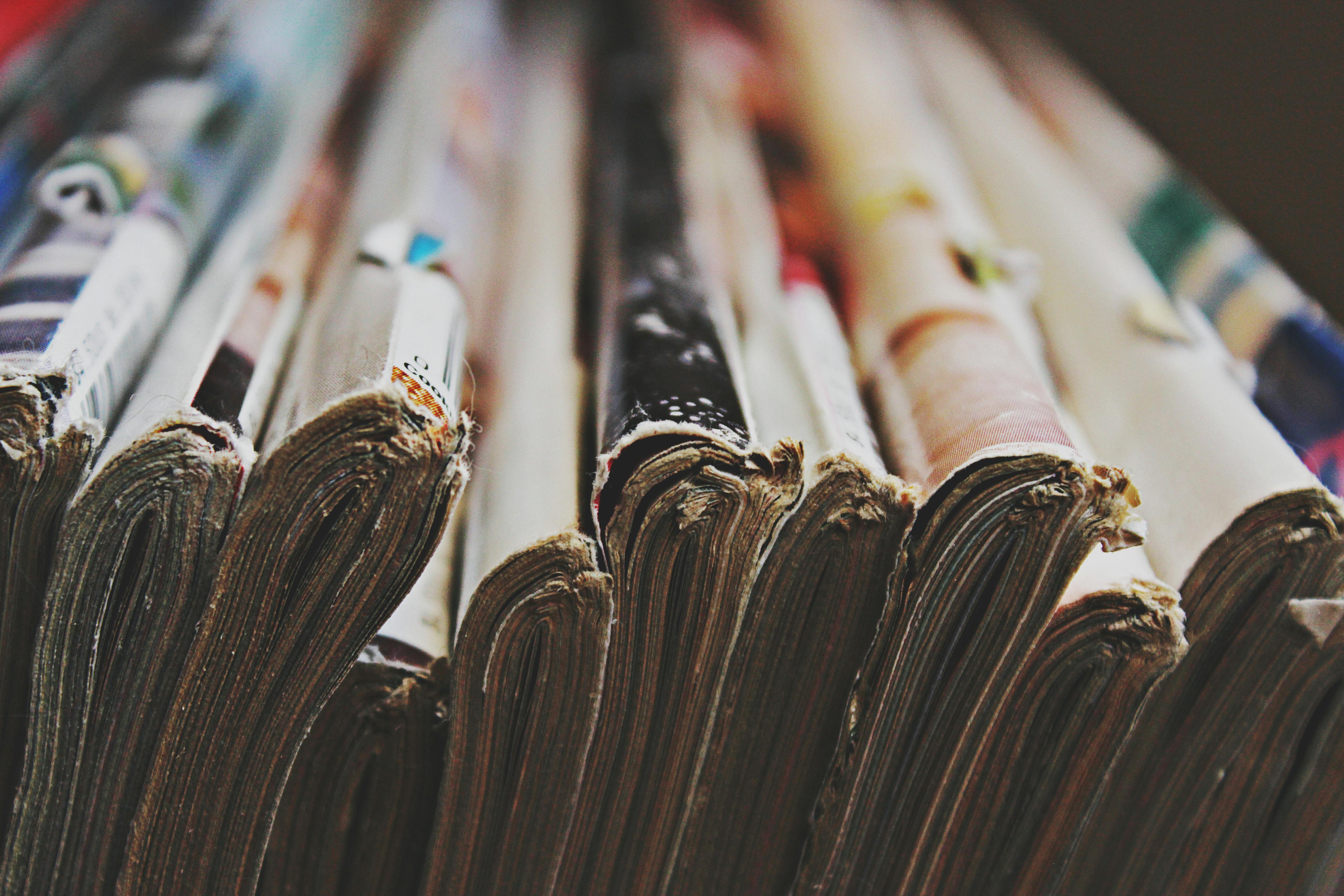
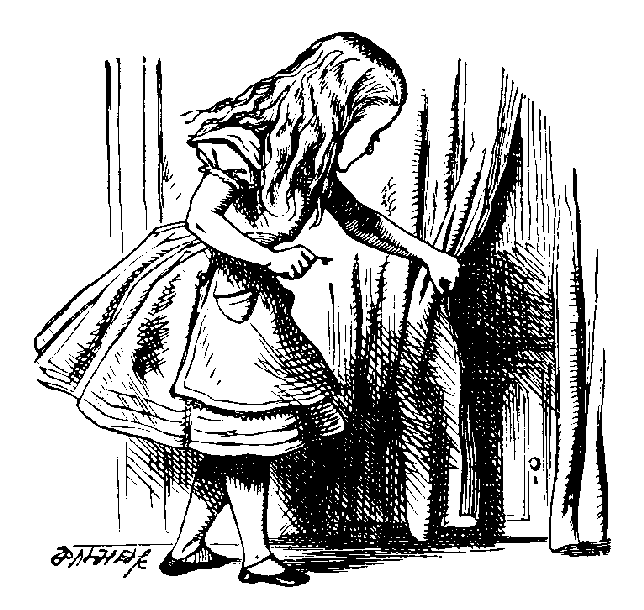

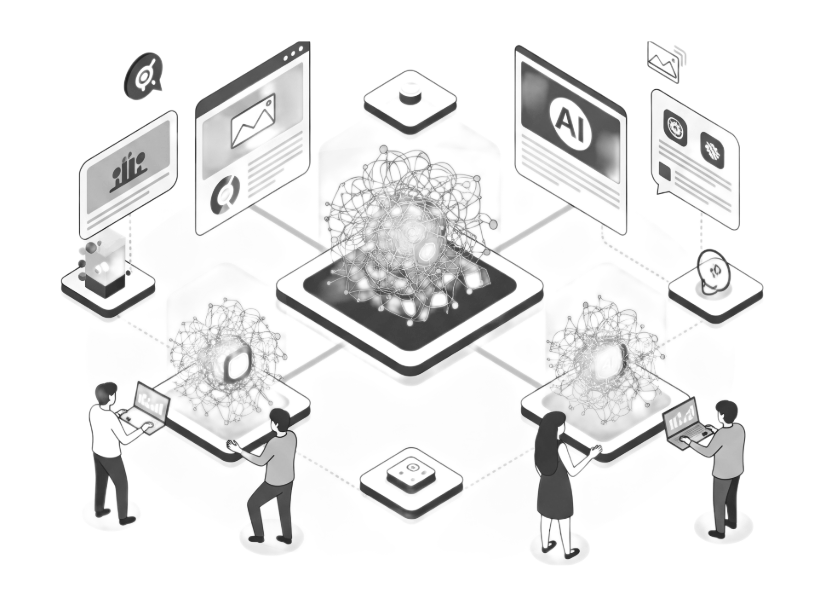
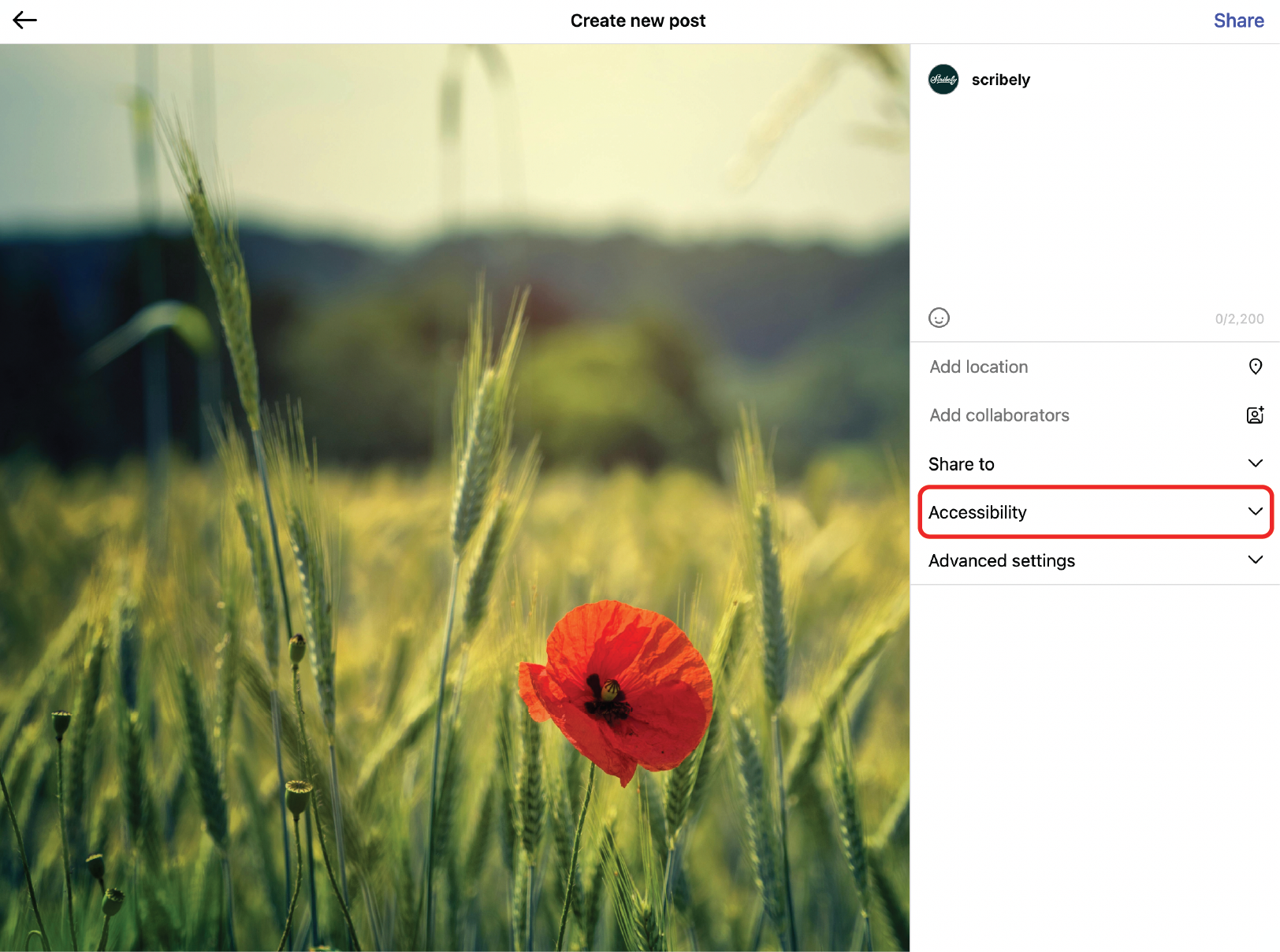
.jpg)





.jpg)











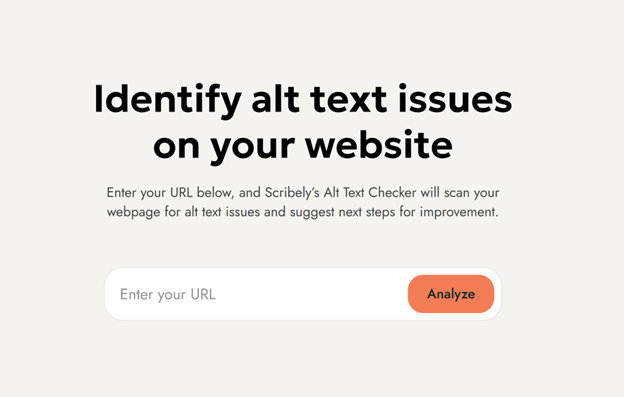














_edited_6x4-p-1080.jpeg)


