Introduction
Does your company, business, or brand offer video courses or how-to videos for teaching customers how to use your product? Or do you use short videos to show different angles and action shots of the products you sell? If so, do you know if those videos are accessible to disabled people?Video content is nothing new. After all, YouTube has now been around for over 18 years! And as the internet has become faster and better able to handle large files, video has become a staple in ecommerce. And for good reason. If an image is worth a thousand words, a video has to be worth at least double that.As useful as video is, it’s not useful for everyone. In fact, for some people, it can actually be a barrier that keeps them from engaging with your content, your products, or your brand. For these large populations of disabled folks (1 in 4 people, according to the CDC), video as a medium is inaccessible and prevents them from accessing so much information because they can’t process the visuals and/or the audio. But like other visual and audio mediums, we can build in alternative ways of accessing the information so that it’s available to everyone.
What Makes Video Accessible?
Pre-recorded audiovisual content requires all of the following to be fully accessible:
- Audio Description. A narrated description of a video’s visual moments that plays during natural pauses in the audio track in a synchronized or extended-play version of the video.
- Captions. Synchronized translation of all speech and audio elements for people who are deaf, hard of hearing, or those who prefer to watch videos with captions.
- Transcripts. A written transcript of a video’s dialogue, audio, and visual moments for people who are blind, visually impaired, deaf-blind, or who prefer to read rather than watch videos.
Note: Live video has different requirements. For purposes of this article, we’re talking solely about pre-recorded video.
What Makes Video WCAG Compliant?
As of this writing, there are no formalized U.S. regulations to govern web accessibility. To fill in the gaps, the Web Content Accessibility Guidelines (WCAG) were created “to develop technical specifications, guidelines, techniques, and supporting resources that describe accessibility solutions.” As such, they have guidelines for making pre-recorded video accessible to everyone. But since the guidelines are full of technical jargon, we’ll put them in plain English for you.
If you’re new to WCAG, compliance is categorized into three levels: A, AA, and AAA, with A being the lowest or the minimum and AAA being the highest or optimal. According to 3Play Media, Level AA is most widely referred to in accessibility laws and is what’s recommended for being legally compliant for web-based content.
With that said, let’s dive into the different levels of WCAG compliance for pre-recorded video.
Level A
To achieve this level, you must have:
- Captions
- Transcripts
- Screenplays/summaries
Notice that a transcript isn’t enough here. Yes, transcripts and captions are important, but the screenplay and/or summary describes the action, the sounds, and the visuals beyond just what’s spoken out loud.
Level AA
To achieve this level, your videos must have:
- Captions
- Transcripts
- Standard audio descriptions
The difference between Level A and Level AA is replacing the screenplay or summary with an audio description of the video. That means adding a voiceover that describes what’s happening on screen as it happens during pauses in the dialogue or speech.
Level AAA
To achieve this level, your videos must have:
- The difference between Level A and Level AA is replacing the screenplay or summary with an audio description of the video. That means adding a voiceover that describes what’s happening on screen as it happens during pauses in the dialogue or speech.
- Level AAA
- To achieve this level, your videos must have:
The difference here is that an extended-play audio description actually pauses the original video in order to add in more thorough descriptions. As WCAG states, this is only needed “when the sense of the video would be lost without the additional audio description and the pauses between dialogue/narration are too short.”
How to Make Video Accessible
Accessibility can be daunting, especially if you have a large library of content, but since Level A still leaves you exposed to a growing number of accessibility lawsuits, we recommend aiming to make your existing content Level AA compliant first. Once that’s achieved, first take some time to celebrate this monumental accomplishment before tackling Level AAA. We recommend this because some accessibility is way better than no accessibility, and we don’t want you to abandon it because it became too overwhelming. If aiming for Level AA is simply not possible right now, aim for Level A with a plan for AA and AAA in the near future.
For any new content you have in the works, we highly recommend building in at least Level AA compliance from the start. That way, you’re not repeating the same mistakes that you got you here in the first place! It’s much easier to build accessibility in from the start (i.e. the planning phase) than it is to go back and add it in later.
A caveat here: It may be tempting to turn to AI to automate the creation of captions and transcripts. And while AI can be helpful, we recommend that you don’t fully rely on it. In other words, always have a human check any video accessibility requirements before going live. AI is not yet powerful enough to accurately interpret nuances, accents, or even muffled audio or blurry video 100 percent of the time.
Video Accessibility Done Right
We understand that accessibility for audiovisual content can be overwhelming. As difficult as it may seem, it’s the right thing to do (your audience will thank you!), and it gets easier with time. But if you’re like many other business owners who’d rather focus on what you do best (your business!), you’re not out of options.
Did you know that here at Scribely we offer video accessibility services, including human-generated captions, transcripts, and audio descriptions? Our proven process includes everything you need to make your video content fully accessible, and our accessibility expertise will give you peace of mind that you’ve met all the requirements.
Learn more about how Scribely can make video accessibility compliance a breeze by emailing us at hello@scribely.com.

Check out Scribely's 2024 eCommerce Report
Gain valuable insights into the state of accessibility for online shoppers and discover untapped potential for your business.
Read the ReportCite this Post
If you found this guide helpful, feel free to share it with your team or link back to this page to help others understand the importance of website accessibility.






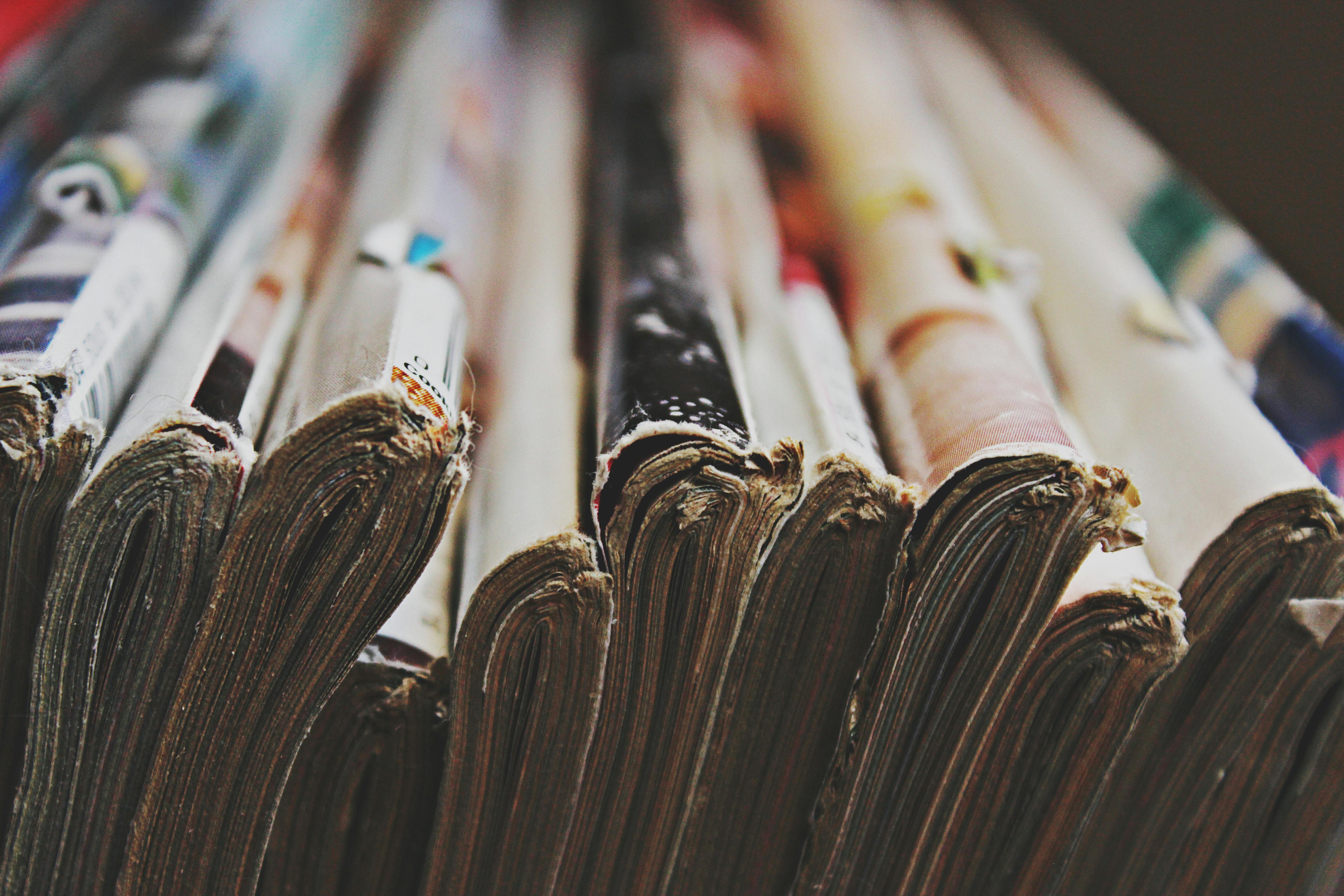
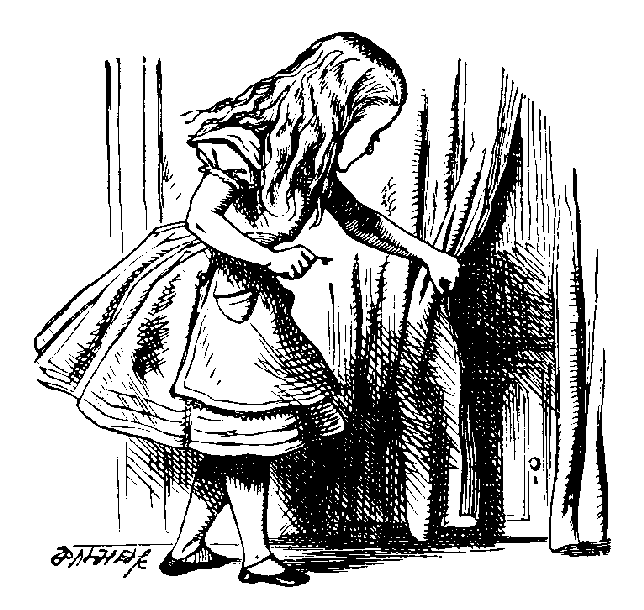

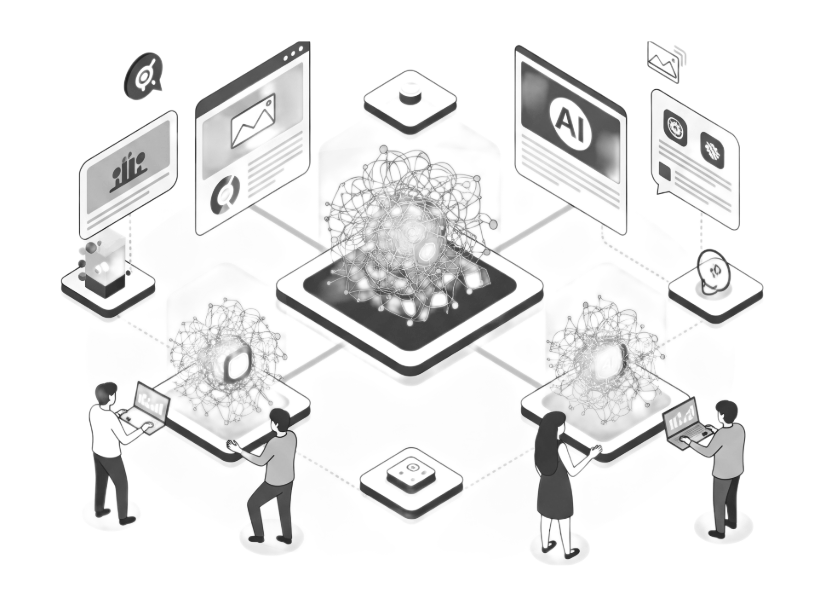
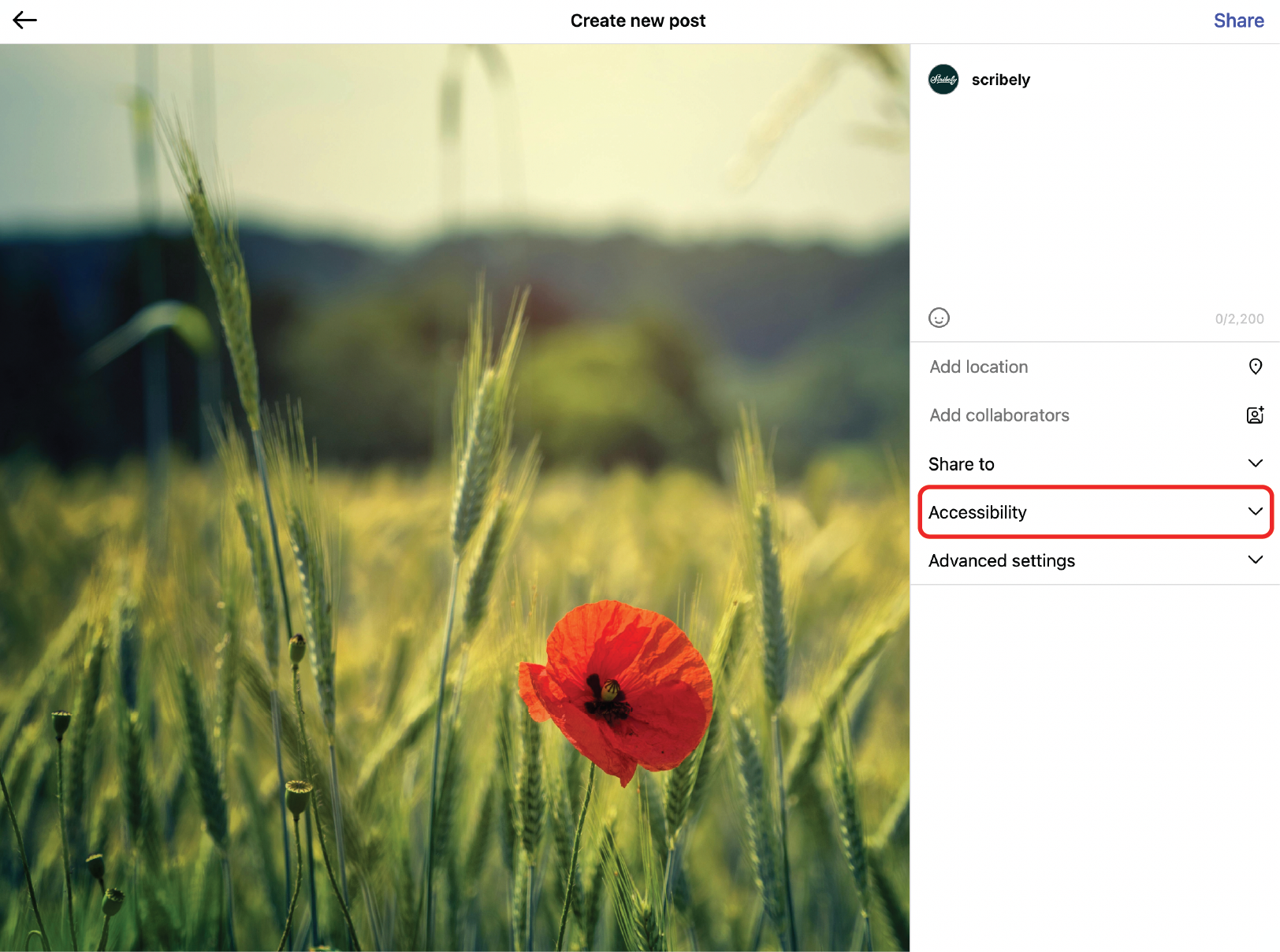
.jpg)





.jpg)












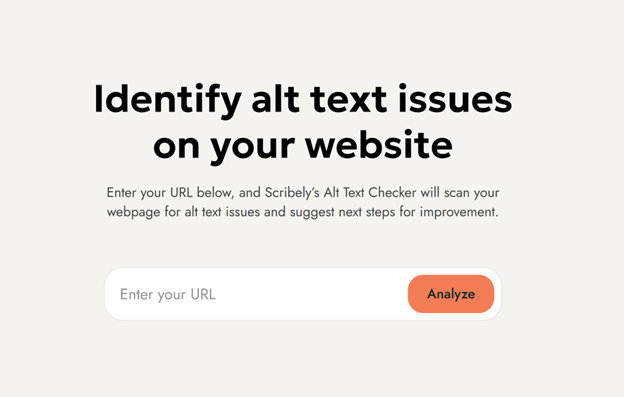













_edited_6x4-p-1080.jpeg)


